AVI
My website code stuff
Project maintained by Locust0 Hosted on GitHub Pages — Theme by mattgraham
Draining and Giving Life
October 2, 2018
I managed to get a functional version of the life system working in-game. You can hold left click on a cube with the life component added to give it life or hold right click to take its life. Once it reaches 0 health, it is dead completely.
Visual Scripting
I use the visual scripting system to cast a ray from the center of the screen forward when holding either left or right click. I look at what I hit and assign it and its life component to the C++ component.
Here’s what the graph looks like:
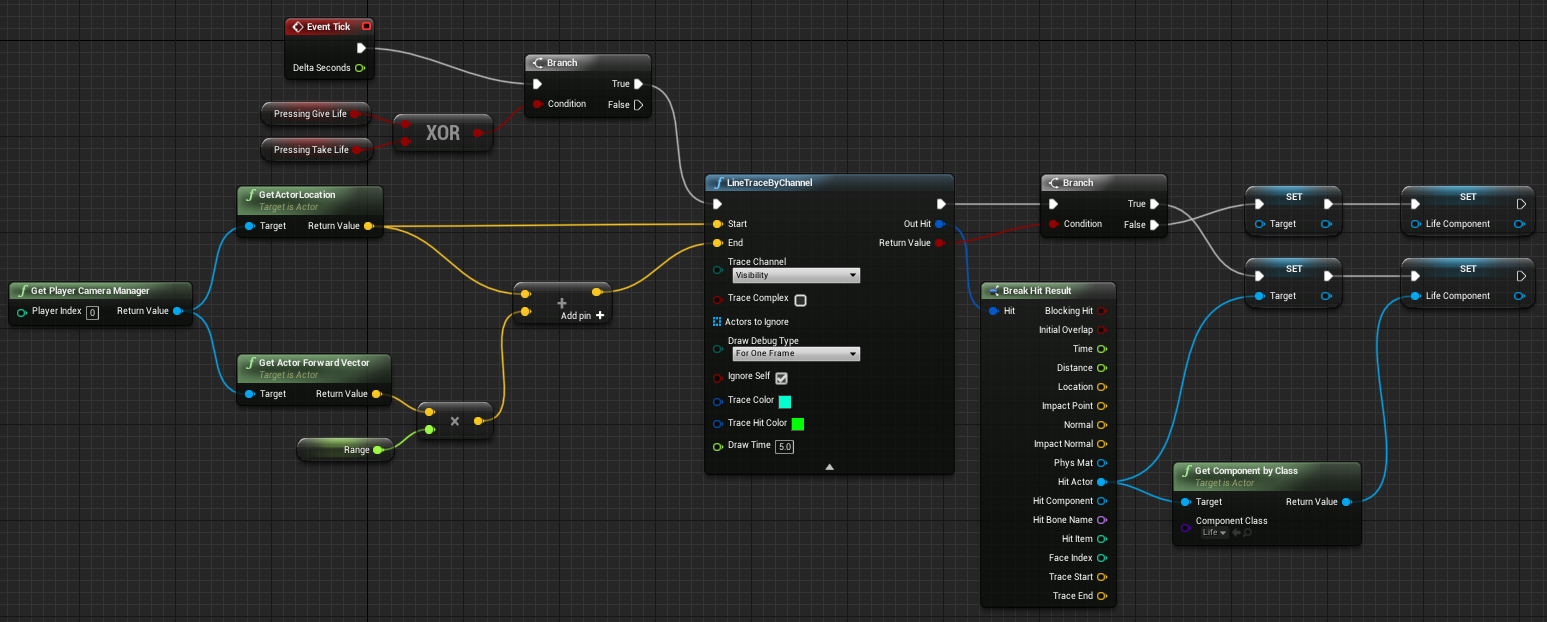
A note on how to read this: Nodes are rounded boxes and the lines which connect them show inputs and outputs. This graph has a bunch of different variable types which are all denoted as differently colored lines: Actors, Booleans, Control Signals, Floats, and Vectors
Here is a list of the boxes (functions):
- Event Tick: Called every frame - propagates to all connected nodes to tell them to activate. When a node receives this signal, it checks its required inputs and forces all those nodes to evaluate before it activates.
- Pressing Give Life: Gets the player’s script’s variable pressingGiveLife and passes along that boolean value
- Pressing Take Life: Gets pressingTakeLife
-
Branch: Branches to the line trace if either pressingGiveLife or pressingTakeLife is true but not if both are pressed
- Get Player Camera’s Manager: Gets a reference to the player’s camera
- Get Actor Location: Gets that camera’s location
- Get Actor Forward Vector: Gets that camera’s forward vector (center of the screen)
-
Range: Gets the variable range from the player’s script - multiplied by the forward vector (which is normalized) to determine how far the raycast should go
- Line Trace By Channel: Takes as inputs the camera’s location and a distance forward from that position (determined by the forward vector * range)
- Break Hit Result: Takes as input what we hit and outputs the specific Actor hit
-
Get Component by class: Takes as input the Actor hit and outputs its Life Component. If it doesn’t have one, it instead outputs NULL
- Branch: Branches to assign target and lifeComponent if we actually hit something, otherwise it will still assign those values, but this time to null
- Set (Target): Sets the variable target in the player’s script
- Set (Life Component): Sets the variable lifeComponent. This variable is used when the script wants to actually call that component’s functions to start taking or giving life (both functions below)
C++ Coding
Below are the two main functions in the Life Component. The component stores the current life and other various options. When the player holds left or right click, they will call these functions on their target (if that target has this component).
Take life is simple, it takes in amount (how much life to drain per second) and converts that to delta which is how much to take per frame (assuming 60 FPS - this will be changed to be dynamic later). Next it checks if the Actor is alive and if it is, it sucks out life and returns how much was taken. If the Actor is dead, it returns 0.
float ULife::TakeLife(float amount)
{
//Frame-specific value to take
float delta = amount * 1/60;
// If alive
if (life > 0)
{
float newLife = life - delta;
// If alive and damaged
if (newLife >= 0)
{
life = newLife;
return delta;
}
// If alive and brought below 0 health
else if (newLife < 0 && life > 0)
{
float temp = life;
life = 0;
//return exactly as much life as there was left
return temp;
}
}
//If dead
return 0;
}
This function takes in amount and does the same delta conversion. It’s a bit more complicated because it can affect the undead. If undead and the life will bring the Actor to 0 (dead), the Actor will “die.” If the target is alive, they will simply store the extra life.
float ULife::GiveLife(float amount)
{
float delta = amount * 1 / 60;
// Not dead
if (life != 0)
{
float newLife = life + delta;
// If undead
if (life < 0)
{
// If healed
if (newLife < 0)
{
life = newLife;
return delta;
}
// If brought above 0 life
else if (newLife >= 0)
{
float temp = life;
life = 0;
return -temp;
}
}
// If alive
else
{
life = newLife;
return delta;
}
}
return 0;
}